Tag This Article! Today’s learners and the use of Web 2.0 in teaching
- William B. Jeffries, PhD1 and
- John L. Szarek, PhD2
Significant developments in the World Wide Web, producing a “Web 2.0,” allow users to extract and create content and to communicate with peers and groups in new and interesting ways. This new digital culture, fundamental to today’s health science learners, challenges modern pharmacology teachers to suit the learning style of the Net Generation by using tools such as podcasting, wikis, blogs, videos, and social networking sites. Adoption of these new approachs will be essential to engage today’s learners of pharmacology.
Much has been written about how today’s students are, in terms of their approach to learning, different from previous generations (see pull quotes). Many observers have stressed that the important work we as educators face must be carried out in an atmosphere of great change. First, our students, having grown up with digital technology, are different. Second, the World Wide Web the single greatest factor that has shaped the new learning environment has itself undergone a radical transformation since its inception. The purpose of this brief article is to describe this new generation of students and to discuss the new Web technologies that can help us do our job and achieve our objectives more effectively so that no pharmacology teacher is left behind.
“Students today are different, but a lot of educational material is not” (1).
Digital Natives
In their book Millennials Rising: the Next Great Generation, Howe and Strauss use the term “millennials” to label the generation born approximately between 1977 and 1997. According to these authors, millennials can be typified by seven traits: they are special, sheltered, confident, team-oriented, conventional, pressured, and achieving (4). Although academics may argue whether this description accurately describes this generation (5), one factor that is indisputable is that millennials have been shaped by the digital technologies with which they grew up. This defining influence has also inspired such terms as “Digital Natives” (2) and “Net Generation” (6).
With respect to the use of technology itself by digital natives, or Net-geners, eight parameters appear to be at play, including: freedom of choice, customization, collaboration, scrutiny, integrity, fun, speed, and innovation (6). [To this list, Prensky adds multitasking (2).]
Our own students portray many of the characteristics given above. They use Google pages to collaborate in groups; during lectures, they sometimes log on to social networking sites with their notebook computers; and they are in constant contact with their friends and family through their cell phones. Some of our faculty colleagues have been critical of these tendencies, but the derision of students for their use of technology is increasingly giving way to acceptance, and educators have begun to examine how the technologies that students use may be better exploited for teaching purposes. Additionally, we as educators need to consider the technologies that our students will face in their careers.
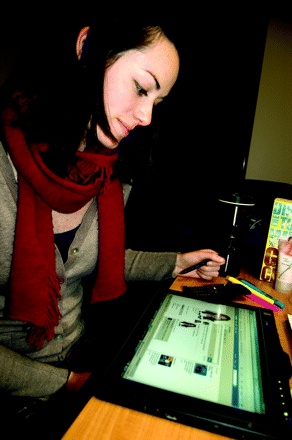
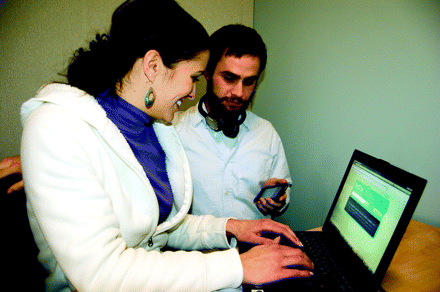
Web 2.0
In the mid 1990s, the World Wide Web emerged as a venue in which information was prepackaged and widely accessible to learners. Thus, the Web of that era simply presented another way to access information the presentation was new but the content similar to that available in the pre-Web era. The language of this version of the Web (Web 1.0) was acquired by many professional baby-boomers, who could be regarded as “digital immigrants,” having arrived as adults into the new Internet culture; in contrast, the “millennial” students of today are “digital natives,” having used this language all their lives (2).
As the Web evolved, users and programmers began to explore new ways of creating and sharing information. The resulting technology has been described as Web 2.0, a second iteration of the Web (7). Web 2.0 is vastly different from the version learned by digital immigrants, and its usefulness is much farther-reaching. Web 2.0 represents a platform for creating content, collecting and interacting with many sources, and collaborating with others. Tools such as blogs, wikis, social networks, tagging systems, mashups, and content-sharing sites are examples of a new user-centric infrastructure that emphasizes participation (e.g., creating, re-mixing) over presentation, that encourages focused conversation and short briefs rather than traditional publication, and that facilitates innovative explorations, experimentations, and purposeful tinkerings that often form the basis of a situated understanding that emerges from action rather than passivity (8). Learners in this environment become empowered to acquire and organize knowledge that is immediately meaningful and useful to them, which has significant implications for medical education.
Web 2.0 is still a relatively new entity, for digital natives as well as for digital immigrants. Undoubtedly, digital natives have learned to use Web 2.0 tools more readily than digital immigrants. But can these tools foster effective learning? This is the question faced by educators that is, digital immigrants as we attempt to convey vast content knowledge to our technology-driven students.
Web 2.0 In Medical Science Education
Web 2.0 technologies such as podcasts have been detailed elsewhere (see Glossary). Many health science programs routinely record faculty lectures and syndicate them for student use. Blogs and wikis, along with the more traditional message board, have likewise found acceptance in health science education (9). Blogs are typically driven by the viewpoint of a single author, such as a teacher attempting to supplement material from the classroom or laboratory. Wikis are collaborative documents, well-suited for student assignments that pose a question or require student groups to develop a treatise on a single topic. The message board, with its threaded discussions, is best for stimulating interaction between teacher and student on various topics. Most institutions have these learning tools embedded in their learning management systems. A list of interesting science blogs and wikis is shown in Table 1.
Biomedical Science Education Blogs and Wikis
The use of social networking sites, also known as social media (Table 2), has exploded over the past several years. These sites, such as Facebook, with 400 million users, subserve online communities of members based on a common interest or background. Social networking sites allow users to develop applications (usually games and quizzes) for the community. Educational and professional institutions (including ASPET) have capitalized on the popularity of such sites by presenting promotional pages intended to attract applicants or members; however, there has been little movement toward the use of these sites by health sciences institutions for instructional purposes. Health science journals, such as the New England Journal of Medicine, have begun to put pages on Facebook, with links back to case content, but these efforts appear to be largely promotional rather than educational. We believe that most students simply do not want their Facebook circle of friends to be accessed by their educators and mentors. Other social networks (e.g., the Student Doctor Network, studentdoctor.net) have arisen to provide a niche for those interested in the social aspects of health science education.
Some Social Networking Sites
“Today’s students are no longer the people our educational system was designed to teach” (2).
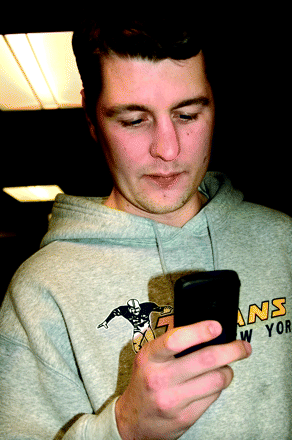
A more recent Web 2.0 medium generating educational interest is Twitter (10). Twitter is a microblogging/social networking site (twitter.com) that allows an individual or organization to keep their “followers” updated, via 140-character alerts (“tweets”), as to events of common interest. Tweets can contain links to other Web sites or merely inform followers of the poster’s whereabouts or activities. Tweets can be sent via RSS and read via a computer or wireless device such as a smart phone. The Twitter user, in addition to receiving automatic status updates, also develops a series of followers. The unique aspects of the medium (i.e., small message size and rapid communication to a large number of followers) allow rapid propagation of messages. In this way, students can follow a course or individual instructor and receive tweets regarding course changes, general information, and journal links. For good or ill, students can also communicate with each other during class. Users can also produce lists that allow collaboration and consolidation of Twitter resources (e.g., the Laikas list of biomedical journals on Twitter: twitter.com/laikas/biomedical-journals). Twebinars (twitter.com/twebinars) are Web conferences (or mashups) during which Twitter conversations about the subject of the webinar occur in real time. A drawback of Twitter is that the aforementioned information sharing occurs in a public platform. Edmondo is a private social networking platform designed for students and teachers (edmondo.com) that has a microblogging function similar to Twitter, but only for a prescribed group. Learning management systems like Blackboard (blackboard. com) are now developing similar features. Since this social networking phenomenon is still evolving (18 million users in 2009, 75 million in 2010), it is difficult to predict its ultimate role in health sciences education.
YouTube (youtube.com) allows users to upload video files, which are rendered into low-resolution flash files. Videos posted on YouTube can be easily “embedded” in other sites, such as blogs or social networking platforms. Interesting videos can be rapidly propagated (“going viral”). YouTube has recently begun to be used for educational purposes. For example, over 1200 videos are currently on YouTube with the tag “pharmacology,” and over 80 with the tag “norepi-nephrine.” Some of these videos are commercially produced, some are recordings of medical school lectures, and many are of students or self-professed experts speaking on a variety of pharmacological topics. The drawback is that there is no quality review. However, faculty can select or create videos to share with students via embedding into course materials or showing them in the classroom. (For an example of a commercially produced video on the mechanism of action of botulinum toxin, see youtube.com/watch?v=R-A8YI7Ik4g). To ensure quality and ensure privacy, some educational institutions are creating their own video interfaces. For example, Creighton University has developed BluView, which allows students to create and upload their own videos in a social network created by individual course directors. In this venue, students can be assigned to create videos or can upload third-party videos as part of class assignments. All the features of a social network site are also present, such as tagging, searching, commenting, and embedding.
Glossary of Web 2.0 Terms
App: Application software designed to perform a task; often refers to application software for a mobile device.
Blog: Contraction of the phrase “web log” to connote a Web site containing serial commentaries that can include links, graphics and video. Blogs usually have a single author and provide sequential commentary on a single theme or a variety of topics similar to a diary. Examples:
-
Pharmamotion blogcatalog.com/blog/pharmacology-animations-resources-and-unbiased-news
-
Clinical Correlations clinicalcorrelations.org
Cloud computing: Use of resources, services, and software through the Internet (the “cloud”). In this model, the physical infrastructure needed for computing services is relegated to a third party and the user pays the provider for services used. The purported advantage is that each user does not have to maintain an internal array of software and hardware, with attendant costs for maintenance, licensing, servers, etc. The user pays a fee similar to a utility bill.
Mashup: Web site or service that incorporates content from multiple external sources (e.g., Web sites, news feeds, blogs, journals, Web application software, search engines, etc) to create a new service (12). Example: ubio.org
Podcast: Digital audio or video files made available in a serial fashion for download via Web syndication. Example: nature.com/bjp/podcast/index.html
RSS (“Rich Site Summary”): Delivery of regularly changing Web content (i.e., a Web feed) in XML format to a specific user or Web site. RSS is sometimes defined as “Really Simple Syndication.” RSS files are needed to subscribe to news feed, podcasts, etc. More info: whatisrss.com
Social networking: Grouping of individuals into specific groups, based on previous relationships, common interests, etc. Social networking is usually facilitated through the development of an online community that allows participants to share information, chat, organize, play games, etc. Examples:
-
Facebook facebook.com
-
LinkedIn linkedin.com
-
Twitter twitter.com
-
BioMedExperts biomedexperts.com
Tag: Word chosen and assigned by a user to an object on a Web site for the purpose of categorizing or cataloging it. A tag cloud (or word cloud) is a graphic of a group of tags indicated according to relative importance or usage frequency.
Web syndication: Process by which Web material can be made automatically available to other Web sites, usually via subscription.
Wiki (from Hawaiian word for “fast”): Website that allows collaborative creation and editing of text and graphical material via a Web browser. Typically designed for a specific purpose and is editable by anyone in the community established for that wiki. Example: Open Science Wiki science.wikia.com
The newest Web 2.0 technology that could potentially have an impact on pharmacology education is Google Wave (wave.google.com). This platform is a real-time collaboration tool that allows users to share opinions, use and develop applications, edit content of other users, play back content, automatically translate text, and share files. As of this writing, this tool is available only in a limited preview. However, it has the capacity to unite all of the previously discussed technologies on a single platform and create new ways to educate students in an interactive environment.
“[S]tudents have been left to negotiate a cultural paradigm shift, comparable to the print and industrial revolutions, with inadequate support from the institutions created to help them” (3).
The Eductor’s Role: A Mission Of Change
By exploring the use of Web 2.0, do educators merely pander to this generation of digital natives? We don’t think so, because the reality is that students already apply this technology in and out of the classroom. Although faculty members may bemoan the fact that some students are not attending class, these students tell us that they are able to accomplish more on their own. Are we forcing them into a mold that we are comfortable with but it is not optimal for them? We know that there are certain pieces of information that students need to know and comprehend, but our roles as caretakers of this information have been transformed by and transferred to the Internet (6). Over the next few years, there will be an increased use of cloud computing, mobile devices, and the personal Web (1). Will we as teachers be ready? In addition to being content experts, we need to explore these technologies and determine how best to use them to help students learn. In order to facilitate the latter, we need to collaborate with our students in the effective use of technology.
There are four steps to help us accomplish the change from the old system, in which the teacher delivered the same lecture to all students, to a focus on individual learners (6). First, we have to leave the lectern and establish a dialogue with our students; we have to adopt a more interactive approach. Second, we need to encourage students to enter a process of discovery and critical thinking instead of just memorizing drug information. There is a vast array of educational tools and resources available to our students, but this vastness raises issues of relevancy and accuracy for our students. Thus, while encouraging them to discover for themselves, we need to coach them. Third, we need to expand the learning environment by encouraging our students to collaborate among themselves and with others outside the school. Finally, we need to explore how we can tailor the style of education to our students’ individual learning styles, as has been discussed elsewhere (11).
It is not going to be easy. Leaving the lectern moves many of us out of our comfort zone, but we do not need to deal with this discomfort alone1. More importantly, we need to begin to collaborate with our learners and learn from them.
Footnotes
-
↵1 A workshop on Web 2.0 technologies, sponsored by the ASPET Division for Pharmacology Education, is programmed at EB2010.
- Copyright © 2010

John Szarek, PhD, is a Professor in the Department of Basic Sciences and Director of Clinical Pharmacology at The Commonwealth Medical College. He is a Councilor of the Division for Pharmacology Education of ASPET and a Board Member of the International Society of Medical Science Educators. His interests focus on the use of technology in medical education and students’ emotions during learning. He has conducted workshops for medical school faculty on the local and national level on several topics including facilitating small group sessions, the use of simulation in medical education, question writing, and presentation skills.

William B. Jeffries, PhD, is an Associate Professor of Pharmacology and Senior Associate Dean for Medical Education at the University of Vermont. He is a Councilor and past Chair of the Division for Pharmacology Education of ASPET, a Board Member of the International Society of Medical Science Educators, and Co-Editor of the new book, An Introduction to Medical Teaching. His publications have dealt with the use of technology in health science education. He has conducted numerous faculty development workshops to improve teaching skills and design innovative curricula. E-mail wbjeffri{at}uvm.edu; tel 802-656-0722.



